|
Current Scroll Board: ...Today's Quote: -- I think when you spread the wealth around, it's good for everybody. -- Barack Obama. Today's Quote Archive: CLICK HERE.
|
|
Open Firefox. Click "Tools." At the bottom of the "Tools" menu, click "Options..." to open the "Options" window. Click "Content" (third from the left at the top of the "Options" window).
Make sure the box to the left of "Hide the status bar" is NOT checked.
Click the "OK" button to save and close the "Options" prompt box. The Ridertown Scroll Board should now appear in the status bar at the bottom of your browser screen.
Open Internet Explorer 7. Click "Tools." At the bottom of the "Tools" menu, click "Internet Options" to open the "Internet Options" window. Click "Security" (second from the left at the top of the "Internet Options" window).
Near the bottom of the long list, under the alphabetically listed heading of "Scripting" is the selection to "Allow status bar updates via script." Make sure "Enable" is selected. Click the "OK" button to save and close the "Security Settings - Internet Zone" window. Click the "OK" button to save and close the "Internet Options" prompt box. Close and reopen Internet Explorer 7. The Ridertown Scroll Board should now appear in the status bar at the bottom of your browser screen. |
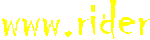
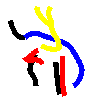
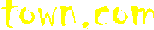
virtual St. Marys, Ohio
© 2007 ridertown.com
Aloha